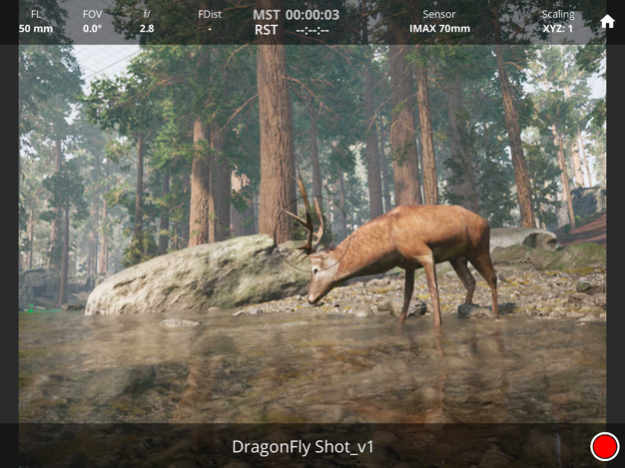DragonFly Companion 3.2v
Continue to app
Free Version
Publisher Description
DragonFly Companion works alongside Glassbox’s DragonFly virtual camera plugin for Unreal Engine and Maya to put the power of virtual cinematography into the hands of users via any compatible Apple device.
At Glassbox, we have created DragonFly, a virtual camera plugin that gives you the power to view your computer-generated environments, character performances, and scenes, just as if you were doing a live-action shoot, but virtually. DragonFly Companion gives users fast and simple access to be used for virtual cinematography and virtual production, meaning users have the mobility and accessibility to test out scenes before committing, iterate different ideas, jump into Virtual Reality, and much more!
- Provides a mobile and accessible virtual camera viewport and HUD
- Turns any space into a volume by delivering ARKit tracking data
- Lets users iterate faster, block animation, and do virtual location scouts anywhere
- Visualize props, sets, buildings, and any work being done by the virtual art department
- Record camera motion and other tasks related to virtual production
DragonFly Companion must be connected to the DragonFly plugin for your Engine or DCC of choice. You can try and buy DragonFly from the Glassbox website.
Nov 27, 2023
Version 3.2v1
- NEW: Additive Recording Interface
- NEW: Rate recordings from the Review screen
- Overhauled connection screen
- Better NDI stream detection and WebRTC support
- UI improvements
- Bugfixes
About DragonFly Companion
DragonFly Companion is a free app for iOS published in the Screen Capture list of apps, part of Graphic Apps.
The company that develops DragonFly Companion is Glassbox Inc.. The latest version released by its developer is 3.2v.
To install DragonFly Companion on your iOS device, just click the green Continue To App button above to start the installation process. The app is listed on our website since 2023-11-27 and was downloaded 0 times. We have already checked if the download link is safe, however for your own protection we recommend that you scan the downloaded app with your antivirus. Your antivirus may detect the DragonFly Companion as malware if the download link is broken.
How to install DragonFly Companion on your iOS device:
- Click on the Continue To App button on our website. This will redirect you to the App Store.
- Once the DragonFly Companion is shown in the iTunes listing of your iOS device, you can start its download and installation. Tap on the GET button to the right of the app to start downloading it.
- If you are not logged-in the iOS appstore app, you'll be prompted for your your Apple ID and/or password.
- After DragonFly Companion is downloaded, you'll see an INSTALL button to the right. Tap on it to start the actual installation of the iOS app.
- Once installation is finished you can tap on the OPEN button to start it. Its icon will also be added to your device home screen.